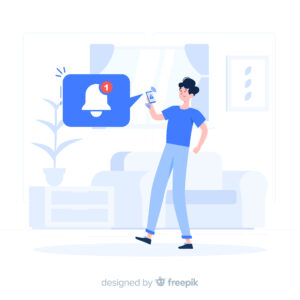Push notifications are short messages sent to users’ digital devices, such as smartphones, tablets, or computers. These messages are designed to deliver real-time updates, information, or alerts directly to users, even when they are not actively using a particular app or website.
Push notifications have a multitude of uses, such as delivering vital updates, captivating users with pertinent content, issuing reminders, and enabling seamless communication between businesses and their customers. They play a pivotal role in the digital realm, enabling timely and personalized interactions across various platforms. Users usually have the ability to oversee their push notification preferences, giving them the choice to decide which apps or websites can send them notifications. This functionality empowers users to maintain control over their notification settings, striking a harmonious balance between staying well-informed and preventing unwelcome disruptions.
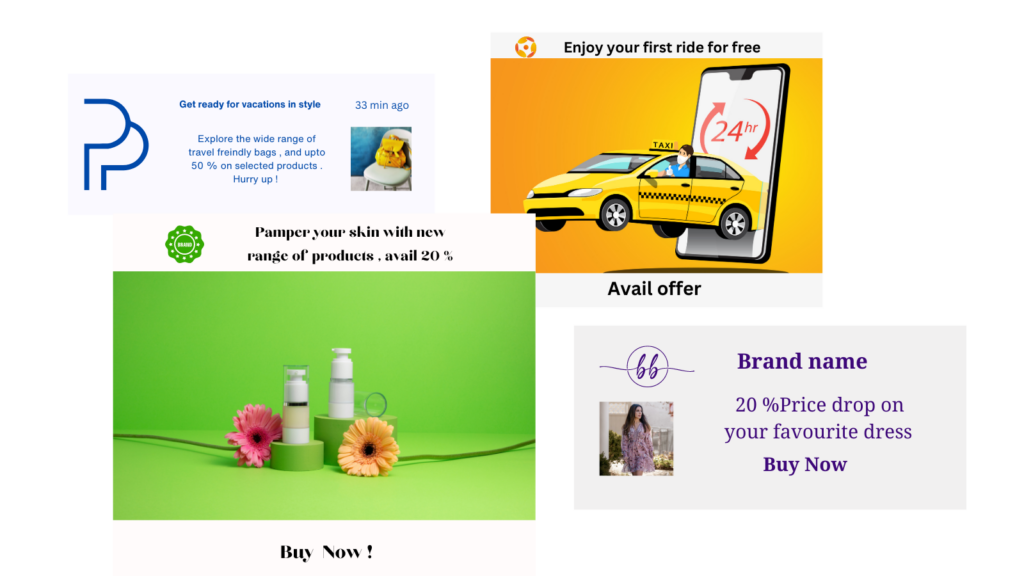
Deconstructing Push Notifications
Imagine push notifications as a neatly composed message. At its core lies the essential information or updates you should be aware of. Surrounding that core are key components that enhance its effectiveness. The title serves as the attention-grabbing headline, the subtext provides additional context, images and symbols add visual interest, buttons enable you to take action directly from the message, and the sender’s logo or name ensures you know the source. All these elements combine harmoniously to create a push notification that conveys important information in a friendly and easily comprehensible manner.
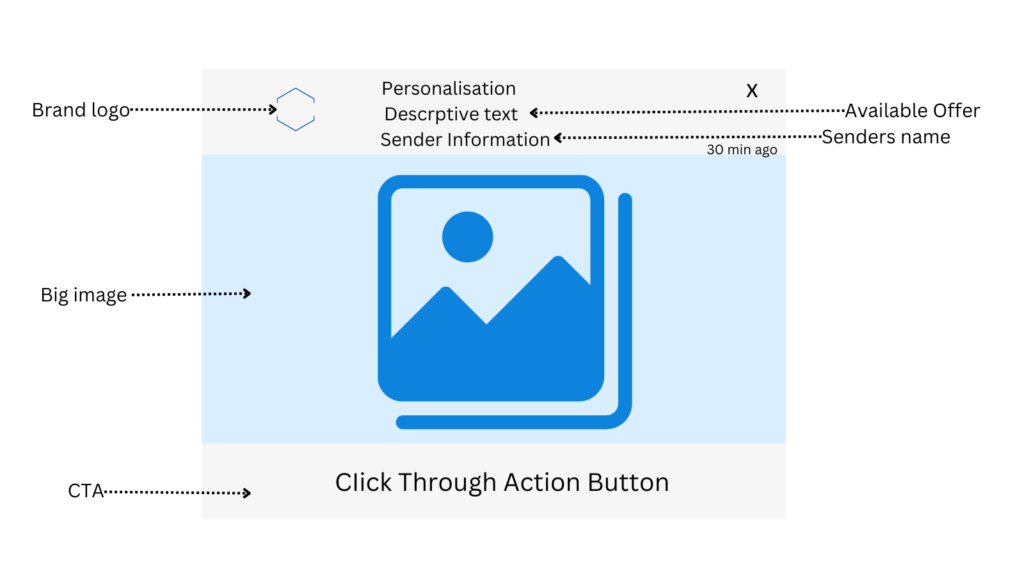
What exactly is the significance of an opt-in message?
Think of opt-in messages like friendly invitations. These messages politely ask if it’s okay to send you notifications or updates. It’s like inviting someone to have a chat.
Now, why are these invitations so important? Well, they’re like special tickets because they can really help you reach more people and have a bigger impact. Opt-in messages give you the power to let your audience choose to hear from you. It’s kind of like having a group of fans who really want to see your stuff.
This is super valuable because it means your messages won’t get lost in all the other stuff people see. Opt-in messages also respect your privacy, so you only get what’s important to you. It’s almost like having a direct line to the people who really like what you do. So, when you send one, you’re not just asking; you’re offering something exclusive that keeps your online presence meaningful and strong.
To make opt-in messages more appealing to users, consider the following:
Message Content: Make the message fit your brand’s style and tone. Keep it simple and clear, telling users why they should opt in.
Visual Design: Match the message’s look to your website or app. Adjust colors, fonts, and images to make it look good.
Timing: Show the opt-in message at the right moment, like when users spend time on your site or view certain pages.
Frequency: Don’t ask too often; customize how many times the opt-in message pops up.
Personalization: Personalize the message based on users’ actions or interests. Ask if they want notifications about things they care about.
Rules and Regulations: Make sure your changes follow privacy rules and be clear about how you use data.
Localization: If you have users from different places, customize messages in their languages.
Remember, customization is about making the opt-in experience better for users.
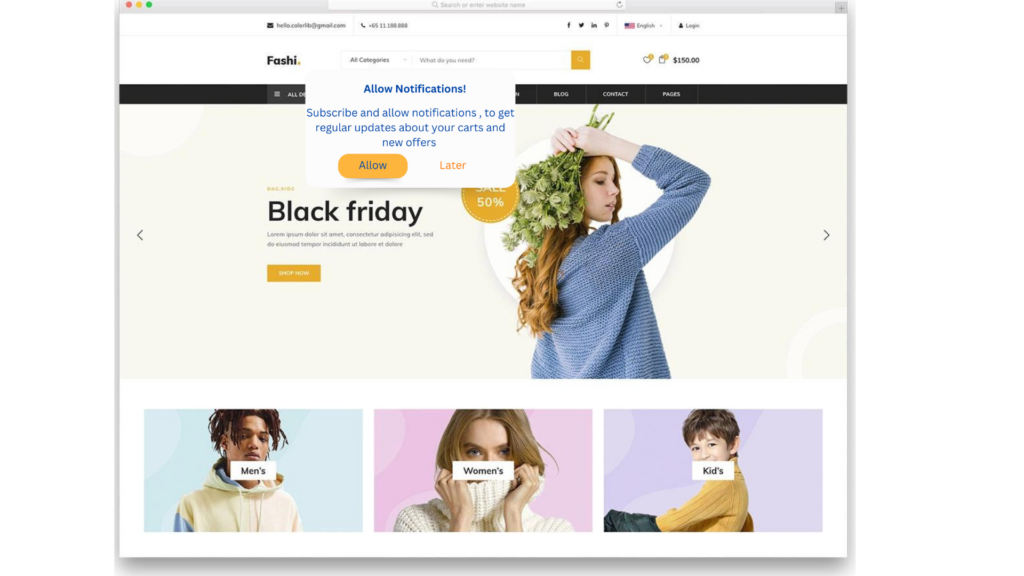
Types of push notification campaigns
Promotional Campaigns
Promotional campaigns are like the superstars of digital marketing. They’re similar to catchy tunes that get stuck in your head. What do they do? They aim to get your attention with amazing deals, discounts, or new stuff for sale. When you see one of these notifications, it’s an invitation to check out great offers and products. Think of them as your online shopping buddies, helping you find fantastic deals. They create a sense of urgency, making you want to act quickly before the opportunity goes away. Whether it’s a short-time sale or a special offer, promotional campaigns make sure you know about it, so you can save money while getting the things you love.
Abandoned Cart Recovery
Abandoned cart recovery notifications are like friendly digital reminders you’ll find helpful. They act as your online shopping helpers, coming to your rescue when you’ve added items to your cart but then left without buying them. These gentle prompts simply say, “Hey, don’t forget about these great finds!” and often make the deal even better to encourage you to return. Think of them as thoughtful storekeepers who remember what you like and invite you back to finish your purchase. They give you a second chance to get those items you wanted, ensuring you don’t miss out on what you love. Abandoned cart recovery notifications transform abandoned shopping carts into shopping success stories.
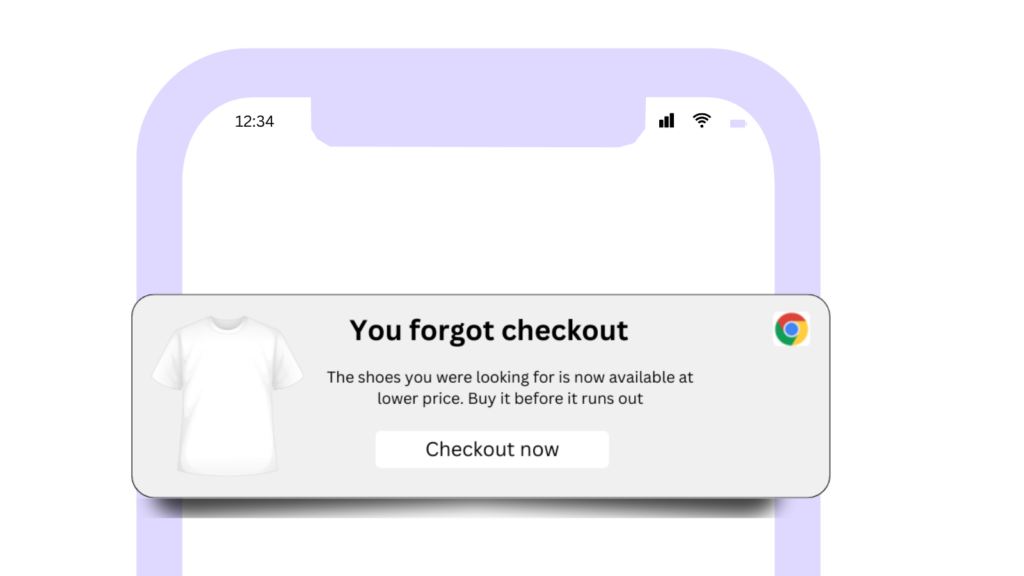
Transactional Notifications
Transactional notifications are the reliable messengers of your online transactions. They’re like digital couriers, keeping you informed about every step of your purchase journey. From confirming your order to tracking your package’s progress and providing delivery notifications, they offer real-time updates that ensure you’re always in the know. Think of them as your shopping companions, making sure you have peace of mind throughout the entire buying process. With transactional notifications, you can trust that your online orders are proceeding smoothly, just like having a personal assistant dedicated to your shopping needs.
Informational Notifications
Informational notifications act like your digital news hub, delivering important updates and news directly to your device. Whether it’s breaking stories, weather alerts, or critical announcements, these notifications ensure you stay informed and in the know. Think of them as your on-the-go news reporters, providing headlines and vital information. They serve as your primary source for staying up-to-date on the latest happenings, eliminating the need for active information searches. Informational notifications guarantee you’re always in the loop, making them essential for staying informed in today’s fast-paced digital age. They deliver the news you require right at your fingertips, like a trusted news app.
Reminder Notifications
Reminder notifications act as your personal task organizers, making sure you never overlook crucial appointments, tasks, or events. They work like virtual sticky notes, aiding you in staying well-organized and in control of your schedule. Whether it’s a meeting, a doctor’s appointment, or a task on your to-do list, these notifications provide friendly prompts to help you stay on schedule. Consider them as your digital helper, sending you timely reminders to help you manage your day efficiently. Reminder notifications guarantee that you don’t miss important commitments, making them an essential tool for staying organized in our fast-paced lives.
Why should you use Web push notifications on Shopify ?
Using Web push notifications in the context of a Shopify store offers unique advantages that can significantly enhance your e-commerce strategy. Here’s an elaboration on why you should use web push notifications for your Shopify store:
- Real-Time Alerts: Web push notifications provide an instant way to alert your Shopify store visitors about crucial updates. Whether it’s a flash sale, restocked products, or an abandoned cart, you can deliver time-sensitive information right to their screens. This immediacy is particularly valuable in e-commerce, where timing is everything.
- Recover Abandoned Carts: Shopify store owners often face the challenge of abandoned carts. Push notifications act as effective cart recovery tools. You can send reminders to users who’ve left products in their carts, encouraging them to complete their purchases by offering incentives or personalized messages.
- Promotions and Discounts: Push notifications are ideal for promoting products, special offers, and discounts. You can target specific user segments with tailored promotions, increasing the chances of conversions. These notifications create a sense of urgency, motivating users to explore your store and make purchases.
- Customer Engagement: Push notifications are powerful tools for engaging your audience. You can keep users informed about new arrivals, restocks, or limited-time offers. These notifications serve as a direct communication channel, helping you stay connected with your customers.
- Cross-Device Reach: Web push notifications are not limited to desktop users. They work on both mobile and desktop devices, ensuring that your messages reach users across platforms. This versatility is crucial for e-commerce businesses looking to maximize their reach.
- Customer Retention: Shopify store owners can use push notifications to nurture customer relationships. Share valuable content, product updates, and loyalty rewards to encourage repeat purchases and build brand loyalty.
- Automated Campaigns: With Shopify, you can set up automated push notification campaigns. For instance, send a welcome series to new subscribers or trigger notifications for abandoned carts, reducing manual effort while maintaining engagement.
- Data-Driven Insights: Push notifications provide valuable data on user engagement and conversion rates. Shopify’s integration with analytics tools allows you to measure the impact of your push notification campaigns, helping you refine your strategies for better results.
Calculate ROI for WebPush notification
Calculating the Return on Investment (ROI) for your web push notification campaigns is a crucial step to assess how effective your marketing efforts are. In this guide, we’ll break down the process into simple steps that will help you measure the impact and profitability of your web push notification campaigns. Whether you’re a business owner, marketer, or developer, understanding ROI is essential for making informed decisions and optimizing your push notification strategy.
Step 1: Clarify Your Campaign Goals
Begin by clearly defining the objectives of your web push notification campaign. What do you hope to achieve? Whether it’s boosting sales, increasing website traffic, enhancing user engagement, or achieving another specific goal, knowing your objectives is vital. It sets the foundation for measuring success.
Step 2: Monitor Key Metrics
Identify the essential metrics aligned with your campaign goals. These metrics provide insights into your campaign’s performance and its impact. Common metrics include Click-Through Rate (CTR), Conversion Rate, Total Revenue, Campaign Costs, Subscriber Growth, and Unsubscribe Rates. These numbers will help you gauge the effectiveness of your campaign.
Step 3: Calculate Gross Revenue
To determine your campaign’s gross revenue, add up the total revenue generated by users who engaged with your push notifications. This includes revenue from users who made purchases, signed up for services, or took desired actions after clicking on your notifications. This figure represents the positive financial impact of your campaign.
Step 4: Assess Campaign Costs
Consider all the expenses associated with running your web push notification campaign. This may encompass advertising costs, expenses related to using push notification tools, and any other campaign-related expenditures. Understanding your costs is crucial for calculating ROI accurately.
Step 5: Compute ROI
Now, let’s calculate the ROI using a simple formula:
ROI = [(Gross Revenue – Campaign Costs) / Campaign Costs] × 100
This formula subtracts your campaign costs from the gross revenue and then divides the result by the campaign costs. The final step multiplies this value by 100 to express the ROI as a percentage.
Step 6: Interpret Your ROI
A positive ROI means that your web push notification campaign generated more revenue than it cost to execute. In essence, it signifies a profitable campaign. Conversely, a negative ROI suggests that your campaign resulted in a net loss. The higher the ROI percentage, the more successful your campaign. Conversely, a lower ROI percentage may indicate room for improvement.
By regularly evaluating your web push notification campaign’s ROI, you can make informed decisions to optimize your marketing strategy. This not only helps you achieve a higher return on investment but also ensures that your notifications provide genuine value to your audience while benefiting your business.
How does web push notification work on Shopify store?
Web push notifications on a Shopify store start with a visitor encountering an invitation to subscribe, which pops up on the website. If they agree, their web browser generates a unique identifier, like a virtual membership card, to recognize them later. All subscription data, including these identifiers and preferences, is securely managed by a web push notification service. When the store has exciting updates or offers to share, they use this system to send messages to subscribers. If the subscriber is online and using their browser, they’ll see the notification on their screen, and clicking it can lead to product pages, promotions, or articles. Users always have the choice to opt out by adjusting their browser settings, ensuring they remain in control of their notification preferences.
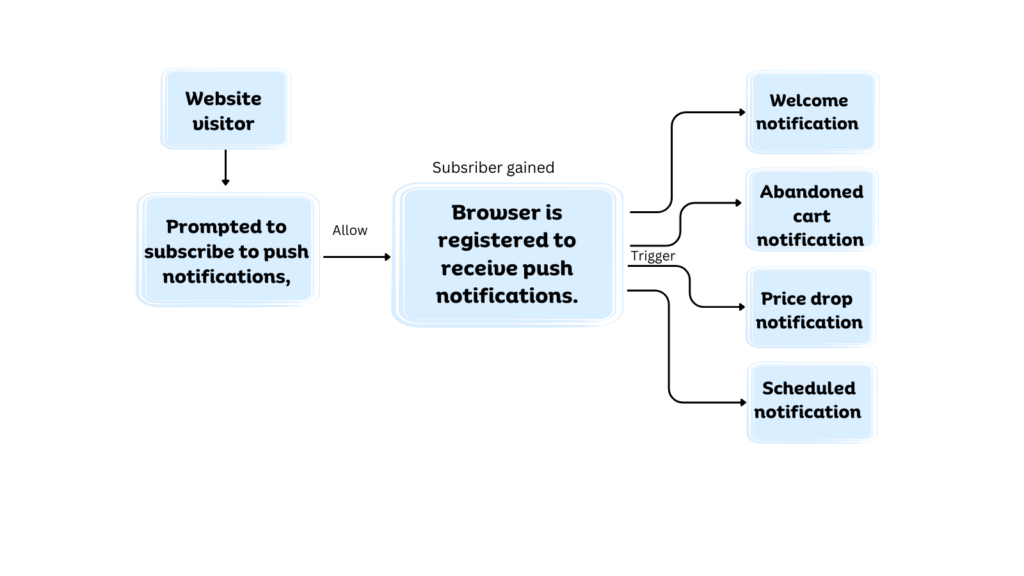
Key factors to remember when designing web push notifications
As a Shopify store owner, you have the opportunity to craft compelling web push notifications that engage your audience and drive results. Here are some essential considerations to keep in mind
1. Craft a Clear and Crisp Message: Your notification message should be concise, engaging, and immediately convey the value or benefit to the recipient. Use persuasive language and a compelling call to action. Avoid jargon or unnecessary details that might dilute the impact of your message. A clear and crisp message ensures that subscribers quickly understand why they should take action.

2. Use Scarcity to Create Urgency and FOMO (Fear of Missing Out): Scarcity-based notifications leverage the principle of urgency and FOMO to encourage immediate action. Highlight limited-time offers, low stock levels, or exclusive deals to create a sense of urgency. Phrases like “Limited time only” or “Last chance” can motivate subscribers to act swiftly to avoid missing out.
3. Leverage Your Existing Subscriber Base: Your existing subscribers are a valuable resource. Engage them with relevant content and offers to foster loyalty and repeat business. Consider creating exclusive promotions or early access opportunities for this audience. Recognize and reward their loyalty to keep them engaged and satisfied.

4. Send the Right Kind of Notifications: Not all notifications are created equal. Tailor your messages to match the subscriber’s preferences and interests. For example, send product recommendations to users who have shown interest in specific categories. Use transactional notifications for order updates and shipping information. Ensure that the content aligns with the recipient’s journey and needs.
6. Offer Easy Opt-In and Opt-Out Options: Transparency and choice are essential. Make it easy for users to opt in for notifications by explaining the benefits and obtaining their consent. Similarly, provide straightforward opt-out options. Include clear unsubscribe links in your messages and respect users’ preferences. A user-friendly approach to opt-in and opt-out options builds trust and ensures compliance with privacy regulations.
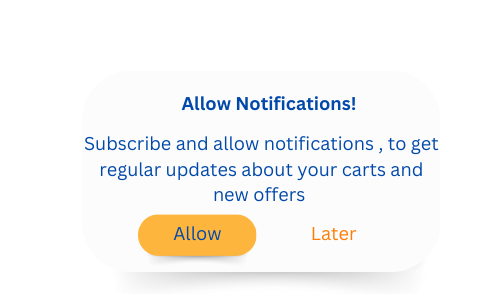
Common Web Push notification mistakes
1. Overwhelming Frequency: Sending too many notifications in a short period can lead to subscriber fatigue. It’s essential to strike a balance between staying top-of-mind and not overwhelming your audience. Consider user preferences and behavior to determine an optimal frequency.
2. Irrelevant Content: One-size-fits-all notifications rarely work. Tailor your messages to each subscriber’s interests and behavior. Sending generic or irrelevant content can result in decreased engagement and opt-outs.
4. Poor Timing: Timing matters. Sending notifications at inappropriate times can disrupt the user experience and lead to annoyance. Consider time zones and user habits when scheduling your messages for maximum impact.
5. Ignoring Opt-Out Requests: Respecting user preferences is non-negotiable. Failing to provide clear and easy opt-out options or ignoring opt-out requests can damage your brand’s reputation and even lead to legal issues. Always honor opt-out requests promptly.
7. Neglecting Analytics: Without tracking and analyzing notification performance, you’re operating blindly. Regularly review metrics like click-through rates, conversion rates, and revenue generated to make informed decisions and refine your strategy.
9. Disregarding Mobile Optimization: In an increasingly mobile world, ensuring that notifications display correctly on various devices is paramount. Neglecting mobile optimization can alienate a significant portion of your audience and reduce engagement.
10. Ignoring Compliance: Data privacy regulations are strict and must be adhered to. Ignoring compliance can lead to legal consequences and harm your brand’s reputation. Stay informed about and comply with regulations like GDPR or CCPA.
11. Pushing Sales Only: Balance is crucial. While promotions are important, focus on providing value to your subscribers beyond sales pitches. Share tips, updates, or educational content to keep your notifications from feeling spammy.
12. Lack of Clear Call to Action: A clear and compelling call to action (CTA) guides users on what to do next. Make sure your notifications include a well-defined CTA, whether it’s to shop, read, subscribe, or engage in some other way.
Conclusion
In summary, web push notifications offer a potent means of engaging with your audience, but they require careful planning and execution. By understanding their anatomy, crafting compelling messages, and respecting user preferences, you can create a successful strategy. Leveraging existing customer bases and avoiding common mistakes further enhances their effectiveness. In the world of digital marketing, web push notifications are a valuable tool for reaching and captivating your target audience.